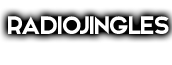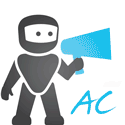5 Free-to-Download Digital Audio Editors That Get The Job Done

The most effective free audio editors provide rich sound production capabilities without the top audio editors’ expensive rates.
Professionals frequently use audio editing programs like Adobe Audition and Apple Logic Pro or Avid. And for intermediates, there are tools like CyberLink AudioDirector that bridge the gap. Adoption is occasionally prohibited by costs though.
You won’t have to sacrifice studio-quality sounds and functionalities in your free audio editing software because free audio editors excel in that area. Many free programs are designed specifically for content production, including features like VST compatibility, multi-track editing and mixing, as well as large music sample and sound effects libraries.
With this compilation of the top free audio editors, you may find the perfect tool for your most recent project. Whether you’re a novice or a seasoned pro looking for a free software to use for quick editing, you’ll discover the digital audio workstation (DAW) that suits your demands and your creative processes.
Audiotool
In your browser, Audiotool makes audio editing possible (as long as that browser is Chrome). That implies that you can listen to your audio snippets from wherever. No need to wait for a new computer to download and install anything. There is also a Chrome addon accessible.
WavePad
https://www.nch.com.au/wavepad/index.html
The free audio editor WavePad from NCH Software is more capable than you may expect from its straightforward user interface. There are important techniques available here, such as linear or logarithmic Spectral Analysis, and batch editing is a particular strength. For sound conversion, a large number of formats are supported. Additionally, the application includes instructional videos that will make learning the practice of audio editing easier for you.
Ocenaudio
https://www.ocenaudio.com/en/startpage
Ocenaudio is a multi-track audio editor that is particularly user-friendly and more potent than you may expect. The UI is really intuitive, and it’s simple to navigate the software to find the appropriate tool, even though at first it could feel a little too streamlined. Workflows are streamlined and extremely smooth.
The UI is so minimalistic and bare that it is to be expected from a simplified audio editing tool. However, you can easily modify and tweak the design so you can truly make it uniquely yours. It’s perfect for recording, editing, and producing as long as you’re not looking for a full-featured DAW.
Audacity
Since many years ago, Audacity has dominated the field as the greatest free audio editor. Despite the open-source software’s lack of full feature DAW functionality, it has more than enough tools for both beginners and experts to do the majority of sound production jobs.
It’s safe to suggest that novice users could find the audio editor’s UI intimidating. It’s not extremely challenging to use, but if this is your first time, it’s worth taking some time to become accustomed to it.
Apple GarageBand
https://www.apple.com/us/mac/garageband/
There is a lot to enjoy about the way GarageBand tackles your audio editing as an all-around Apple product. However, we’d want to see platform parity. For instance, several features, like Live Loops View, are only accessible in the iOS version of GarageBand and are not included in the Mac version. There are several excellent learning resources available for beginners and those who are just interested, such as Artists Lessons, where artists demonstrate how to produce their songs. Again, some of these resources are exclusive to GarageBand for iOS.
Check out Apple Logic Pro for the alternative professional (and paid-for) DAW.