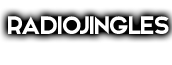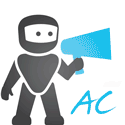How To Optimize iGoogle For Radio Producers by BRANDY
Brandy Jingles posted this tipsy on their Facebook Page. It’s about how to take advantage of iGoogle by turning into a personalized dashboard with all the tools you need as an audio producer.
So the idea is to add widgets to your iGoogle page like WeTransfer (for transferring files), sound design tools like virtual piano and BPM calculator, and feeds from industry sources like Radio Today, RadioJinglesPRO.com, and more.
So get tips and tricks about production, visit and like Brandy’s Facebook page http://www.facebook.com/BRANDYjingles
Below is the article.
iGOOGLE OPTIMISED FOR AN AUDIO PRODUCER
The better your workflow, the more room for creativity. Shortcuts, batch processing, blazingly fast file search… all those little tricks can save any audio producer a considerable amount of time. And have you ever thought about iGoogle, Google’s customisable homepage?
iGoogle
If you have a Google account, you can modify your own Google homepage (iGoogle) completely to your liking with so called Gadgets. Those are little internet applications (usually with 1 specific feature) that you can put together on a single overview page. You could compare it with apps on a smartphone. You can even group them by subject and order them in different tabs
(like tabs in a web browser).
Rss-feeds & search tools
The most obvious Gadgets are RSS-feeds (like news headlines) from useful internet sources.
For audio producers there are many interesting feeds available, for instance
- KVR Audio, a site with news about audio software
- NME, Pitchfork, Rolling Stone for news about the music industry
- RadioJinglesPRO.com
- Radio Today, info about jingles and radio imaging
Of course there are many more. If you come across other or better options, do let us know!
Here’s a screenshot of the iGoogle homepage of Floris Laga, one of our imaging wizards. On his homepage he’s collected many general web tools like the Gadget-version of Wikipedia search, Youtube, Google Translate…
iFrame
But it gets really interesting when you start to integrate pieces from another website into that single page. So you are no longer tied to pre-programmed Gadgets, but you can easily create your own.
Online music and audio-tools
Now as you know, there are many tools available on the internet that make life just a little easier. Like an online virtual piano for quickly checking the key of a song. Or tools for determining BPM’s or the frequency of musical notes. iGoogle lets you put all those cool little things together on a single overview page thanks to Gadgets and Web Frame.
Web Frame
Web Frame is a Gadget from Anar Software LLC. It allows you to take a piece from a web page and integrate that into your iGoogle homepage. The technology is based on iframe, an element from the HTML coding language, that allows you to display pieces from a website on another website.
As you can see here Floris has filled an iGoogle tab with online music tools.
5 different tools for audio and music production selected via Web Frame: a tool for determining keys and key changes, frequencies and harmonics, calculating tempos and delay times…
A few Tips
- Web Frame by Anar Software LLC is only one of the several gadgets available that allow you to use the iframe technique, but it seems like this is the only one that really works for now.
- The part of a website you want to ‘frame’ has to be in the left upper corner of the page. Sites with an extensive header or advertising on top are not usable.
- Not all sites can be framed. It doesn’t work with Youtube, Facebook…but luckily there are specific Gadgets for those sites.
If you want to integrate a flash tool (SWF file) from another website into your iGoogle homepage, you can enter the address of the SWF file directly in the settings of your iframe Gadget. In that case you needn’t worry about the header of the original site. Only the Flash element is shared, without any other ballast.
For example here you can see how this works with a Flash tool to determine the hex code of colors. (which is used to specify color in HTML code)
Intrigued by all this? Start to explore and share your experiences. How about optimising iGoogle together? Let’s use the hashtag #igframe in tweets about this subject. We’re looking forward to seeing what you come up with!